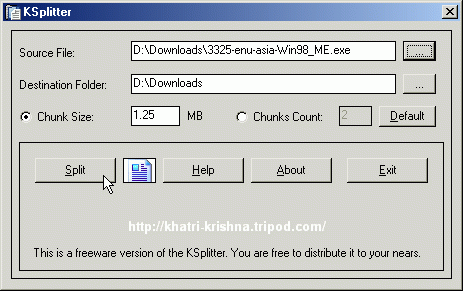I
wrote the very
first version of this application on February 12, 2003. On this page you will
find complete details about this application i.e., what is its function, how
does it do its job, version history, troubleshooting and known issues etc. At
the end of the page I have also provided two download links from where you can
download the application as well as the help file. Since this application is a
freeware (but not open source) you are free to distribute it to your nears and
dears without worrying about the licensing issues. But at the same time you are
also hereby being warned that no reverse-engineering tool should be used to
decompile (disassemble) the binary provided from this website in any manner (its
a punishable crime). At the time of writing, the latest version was v6.0.1.
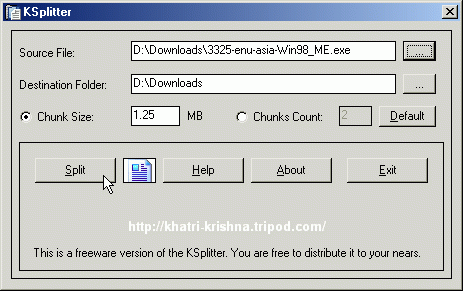
Anatomy !!
KSplitter splits up a large source file in to N pieces (where N may be arbitrary
or chosen by you) and creates a Batch file, which can re-assemble the source
file on the destination. The source file, which is splitted, can be of any kind
(as long as the test conditions say) ranging from a simple MS Word document,
covering HTML files to rather complex MP3, MPEG, EXE and ZIP files. Virtually
any file can be splitted by KSplitter.
The purpose of splitting a large file into smaller pieces is to accommodate them
on to different floppies and/or other media individually. This is especially
useful in some cases. Let us consider a typical one:
Problem: I have a file on machine A named file1.exe, the size of which is 4 MB.
Now you want to transfer this file to a machine B. The condition is that machine
B neither has a CD drive nor a network connection. Besides this only removable
drive available, on B is floppy. How will you make the transfer?
Solution: Split up the file1.exe in to three smaller pieces, having a file size
of 1.25 MB each. Now copy these files (file1…1, file2…2 etc.) along with the
Batch file (created by KSplitter only, during the split process) on to the
different floppies. Carry and copy these files on to the machine B, in a folder.
Finally run the Batch file, contained in the folder by double clicking on it.
The file1.exe will again be re-assembled on the machine B.
The same logic can be applied on to any media other than floppy (for instance,
you can use multiple CDs to copy a large movie’s DVD contents). Besides this you
can make the split file and the batch file, available on to your Website on the
Internet. So your users will be able to download a split at a time and later
they can re-assemble them all by using the single batch file, to create the
final application on their machines.
How It Does?
KSplitter splits up a source file in one of the following two ways:
1. Mode-1: By offering you to select the split size (size of each split file).
2. Mode-2: By offering you to select number of split files required.
Either way you choose, the KSplitter does the rest job automatically. However,
there is one restriction in the mode-1 i.e., the size of the split can’t be less
than 1.25 MB. This restriction was imposed, because for the optimum (not yet
fully optimum) use of the floppy disk you must place at least 1.25 MB of
contents on it. While using mode-1, KSplitter automatically decides – how many
split files are to be generated. But, this restriction has not limited the user
to split a file in greater-size (greater than 1.25 MB) pieces. You can, by using
mode-2, specify the number of split files required. The KSplitter then, does the
mathematics automatically to allocate the file size for each split.
Once KSplitter has finished its job, an appropriate message is generated, so as
to show the user that the job was done successfully or not (whichever is the
case).
Version History & Known Issues
v6.0.1
** Now KSplitter keeps on informing the user about its current operations
through messages.
** Contents of help file are updated, new keywords added.
v6.0.0
** Added additional functionality to split the source file, directly on to
multiple floppies.
** Extensive help system, with the facility of <F1> was added (requires help
file download from the Internet).
v5.0.0
** The program now automatically checks the destination drive for the available
free space and if it is not sufficient to hold the entire split, appropriate
messages are shown.
** Possiblity of having the split names, similar to the files previously
splitted has been removed. (Thanks to Mr.
Rick Wallach again, for pointing out
the same.)
** Other bugs were successfully removed. Messages and 'Open dialog box'
customized.
v4.0.2
** A bug causing the application to terminate abruptly, when a device is not
ready, has been removed.
v4.0.1
** Error messages were made more 'explaining' and visual appearance uplifted for
the same.
** Provision made for going to one-level-up in directory hierarchy, with a click
of a button.
v4.0.0
** Provision made for specifying the number of split-files besides the
split-size.
** The 1.25 MB restriction has been resolved by means of above mentioned
feature.
** Tool tip enhanced and other small bugs fixed.
** Disabled manual path typing (since it is error prone). Only selection is
possible.
** About dialog box now contains hyperlinks - directly clickable.
v3.0.0
** This version of KSplitter now allows user to specify the chunk size also.
** A bug in drag-n-drop feature was removed.
v2.0.1
** Provision made for selecting destination folder.
** Appropriate tool-tips were added.
** Help was enhanced, to give the user, idea about Drag-n-Drop.
v2.0.0
** "Drag n Drop" has been enabled in this latest version of the KSplitter.
** "Troubleshooting guide" has been added to the installation contents.
** Batch automation for registering DLL is provided. (Read troubleshoot.txt for
more details).
v1.0.1
** A bug, that made KSplitter unable to re-assemble the files was removed.
v1.0.0
** This was the first most version and I have rectified many a bugs in the
latest versions.
Know Issues: (Contents of Troubleshoot.txt)
On some machines when you run the KSplitter, you get an error message, such as:
"Failed to load control 'CommonDialog' from comdlg32.ocx. Your version of
comdlg32.ocx may be outdated. Make sure that you are using the version of the
control, that was provided with your application".
Actually this message pops up on your screen, because you are using an older
version of Common Dialog Control than the one which application uses. Hence, you
need to have Common Dialog Control 6.0, installed on your machine. If you find
the above mentioned error (On Windows-95 or Windows-98 machines) you need to
follow the steps mentioned below:
1. Unzip all the files contained to a folder on your machine. The files included
in archive are:
a) KSplitter.exe
b) Readme.txt
c) License.txt
d) Date.txt
e) Troubleshoot.txt
f) RegisterComDlg.bat
g) Comdlg32.ocx
2. Now double click on the "RegisterComDlg.bat" file.
3. If you face a success-registration-message, such as: "DllRegisterServer in
Comdlg32.ocx succeeded.", you have successfully installed (register) the Common
Dialog Control 6 on your machine.
4. You will now not receive the above mentioned error and can start working with
KSplitter.
Alternatively you can read the "readme.txt" file's Known Issue section for more
details.
Downloads
https://khatri-krishna.tripod.com/downloads/KSplitter.zip.
(Application)
https://khatri-krishna.tripod.com/downloads/Kshelp.zip.
(Help file)
|