
 |
||
|
Kotepad |
||
|
It all started once when I realized that Notepad was making me shrink my
shoulders. There was not enough room for my thoughts to grow. And since
Notepad is the standard text editor on Windows platform I just couldn't
ignore it for writing short textual notes and/or editing my HTML/Batch
files. Awful situation... All in all I had to think of designing one at
my own and the result was Kotepad. When I started working on this application, there was a single motive behind - enhance the Windows Notepad. Kotepad is a Windows based text editor that can be considered as a clone of Notepad. It is an enhanced version of Notepad, featuring all the standard Notepad options and the following additional ones,
The latest release of Kotepad is v1.0.0 (and hopefully the last one also.) I won't work on this application anymore. I have provided all in Kotepad whatever I wanted to provide. However, if you want to get any kind of help or want to report any bugs, you can always contact me and you will be promptly responded. A screenshot of the application is provided for a glance. 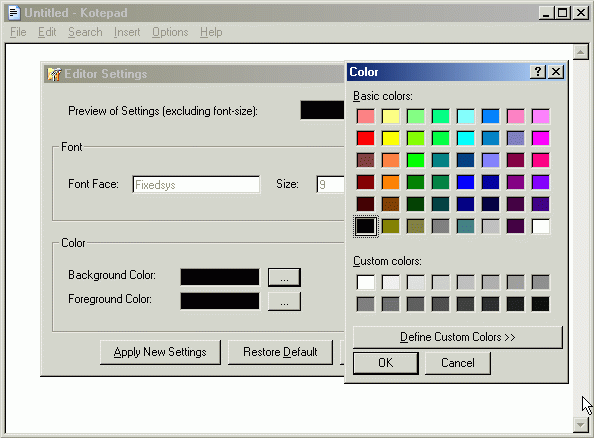 Download Link: Download Kotepad v1.0.0 (33.6 KB compressed, 124 KB uncompressed) |
||
|
All rights reserved. Copyright © 1999 - . Krishna Kumar Khatri. Best viewed with Microsoft IE 6 or later, under 800x600 resolution with True Color (24-bit). |