
 |
||
|
Visual Basic |
||
|
Let
us first go through the Microsoft Windows calculator accessible from Start >
Programs > Accessories > Calculator and try out all the available
options. This application is a clone of the Windows default calculator
(with not all the features, of course). This application is freeware in nature and you can reuse/distribute the source code as you require (as long as the name of the application is not altered). Source code: If you are interested in obtaining the source code for this application, click here [25.6 KB]. Screen-shot of the final running application is, 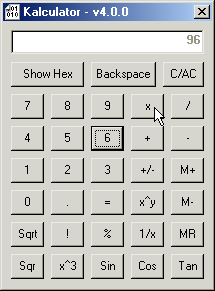 You can download the application (the binary) from here [124 KB]. |
||
|
All rights reserved. Copyright © 1999 - . Krishna Kumar Khatri. Best viewed with Microsoft IE 6 or later, under 800x600 resolution with True Color (24-bit). |