
 |
||
|
Anti Aliasing |
||
Have you ever thought of making those eye catching logos and banner
texts for your homepage too or for the graphical e-mail with the touch
of your smooth-edged signature? Yes, I am talking about "Aliasing and
Anti-aliasing". There are two methods by which text or graphics can be
prepared on a computer. I will emphasis on anti-aliasing regarding text
only. One of the simplest and cheapest method of preparing banner-text
is using the Windows PaintBrush, but when you use it (in the default
mode), you find that the text typed by you is zazzy. Just like below: You can easily see the rough edges of the text appearing in the above image. The text or graphic prepared using above methodology is know as "Aliased" graphics. Smooth edges of the text gives the pleasurable reading. Generally the text appeared in the banner logos are not prepared using this tool. If we see the zoomed view of the above letter then we can easily find out that it is made up of tiny squares in the diagonal positions, just like below (which is called stair-step effect): 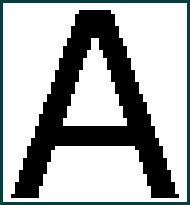 On the other hand art-materials in which the graphics and text are prepared using a slightly blurred corners, are know as "Anti-aliased" graphics. The difference between the aliased text and anti-aliased text is clearly visible by the following graphic.  The method used in anti-aliasing the graphic or text is that the tool slightly blurs the corners of the image and thus when the image is viewed (in either the normal view or the zoomed-out view), it seems to be smooth. Actually anti-aliasing fills the stair-steps of the image with intermediate shades of black (gray) in case of black and white images and other color in case of colored graphics. If we zoom the above image then we can see the blurred corners of the image very clearly, just like below: 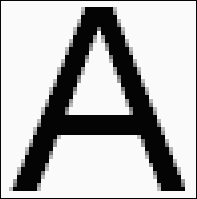 The tool such as MS PaintBrush is unable to blur the corners of the image, (by default), but it can made to display the aliased graphics, in anti-aliased format, to find out how, click Viewing problem solution link on top of this page. Though this method can help you produce smooth-edged texts in PaintBrush, for the smooth-edged graphics you will need a professional drawing application, that supports, anti-aliasing. There are so many software tools available in the market with the help of which smooth-edged text and graphics along with animations can be prepared. |
||
|
All rights reserved. Copyright © 1999 - . Krishna Kumar Khatri. Best viewed with Microsoft IE 6 or later, under 800x600 resolution with True Color (24-bit). |